Upload File Specifications
Instructions and file specifications are as follows. Please take care to note the file layout (order of fields, or columns, in the file) for each upload format.
Files not containing the correct file layout will result in an unsuccessful upload. Fields must be formatted as text and left aligned.
Click on upload format for detailed information and an example.
CSV-Simple
Field Titles: Semester, Subj_Code, Crse_Code, Sctn_Code, Student_ID, Grade, Reason, Date
Fields: Semester(4), Subject(4), Course(5), Section(4), Student ID(9), Grade(3), Reason(3), Date(8)
Example: FS21,ACC,101,001,123456789,0.0,NO,09/25/21
CSV Class List
Fields: Same as the download file from the Instructor System
Class List page.
Example: See Class List download
Please note: The first row of the upload file must be field names as specified. Only sections belonging to the same course may be uploaded in the same file.
Distinct courses must be uploaded separately.
File Sort Order
File sort order is irrelevant. Files will be sorted when merged with validating class list and grade data.
Administrator use of grade upload
If you are an administrator loading grades for an instructor, you may not be able to "Submit final grades to the Office of the Registrar" due to missing information.
Instead, choose "Save for later." The instructor will be able to view the saved grades and supply any missing information via the
Grade Reporting Form on the main menu. Once the instructor has supplied all missing information, the instructor will be able to
"Submit final grades to the Office of the Registrar".
| Field Titles |
Description |
Data Type |
Length |
Valid Options |
Example |
| Semester |
Current Semester |
Text |
4 |
|
FS21 |
| Subj_Code |
Subject of Course |
Text |
4 |
|
ACC |
| Crse_Code |
Course Code |
Text |
5 |
|
101 |
| Sctn_Code |
Section Code |
Text |
4 |
|
001 |
| Student_ID |
Student ID |
Text |
9 |
|
123456789 |
| Grade |
Grade Received |
Text |
3 |
|
0.0 |
| Reason |
If 0.0, F, or N, did student complete course? |
Text |
3 |
YES, NO |
NO |
| Date |
If student did not complete course, enter date of last academic activity (MM/DD/YY) or enter "NA" if never attended. |
Text |
8 |
mm/dd/yy, NA |
10/02/21 |
Remarks:
The first row of the upload file must be field names as specified. Only sections belonging to the same course may be uploaded in the same file.
Distinct courses must be uploaded separately. All fields must be formatted as text.
Required Fields:
All fields are required except Reason and Date. However, before grades can be finalized, the Reason field must be completed in the instructor
system for 0.0, F, and N grades. The Date field must be completed when the Reason field is "NO". If they were not included in the upload file,
the submitter will be able to complete these fields after upload. If Reason and Date values were submitted for a record, but the grade supplied
was not 0.0, F, or N, the Reason and Date value will be ignored. A Reason field value of NR means No Record.
Problems:
If your grade values are not loading properly, please verify that the grade field was saved as TEXT.
Example of a CSV Simple upload file:
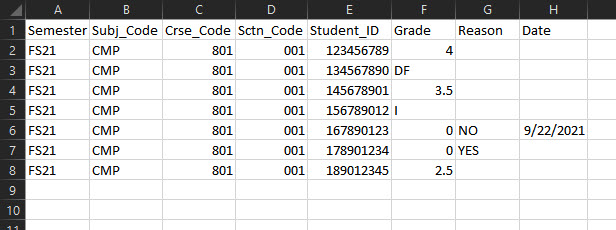
|
| Field Titles |
Description |
Data Type |
Length |
Example |
| Semester |
Current Semester |
Text |
4 |
FS21 |
| Subj_Code |
Subject of Course |
Text |
4 |
CEM |
| Crse_Code |
Course Code |
Text |
5 |
141 |
| Sctn_Code |
Section Code |
Text |
3 |
001 |
| Sctn_Id_Code |
Section Id Code |
Text |
6 |
221812345 |
| Course Title |
Course Title |
Text |
50 |
General Chemistry |
| Instructor_Name |
Instructor Name |
Text |
35 |
Smith |
| Student_ID |
Student ID |
Text |
9 |
123456789 |
| Student_Name |
Student Name |
Text |
35 |
Spartan, Sparty |
| MSUNet_ID |
MSUNet ID |
Text |
8 |
spartan1 |
| Honor |
Honor Classification |
Text |
1 |
H |
| Academic_Career |
Academic Career |
Text |
4 |
UGRD |
| Level |
Level |
Text |
2 |
20 |
| Academic_Plan |
Academic Plan |
Text |
10 |
PSYCH_BS1 |
| Assoc_Sctn |
Associated Section |
Text |
4 |
LEC1 |
| Credit |
Credits |
Text |
4 |
3 |
| Grade |
Grade Received |
Text |
3 |
0.0 |
Important:
This upload format matches the class list download format exactly. Do not rearrange or delete any columns in your downloaded CSV
class list file or the upload will not match the CSV - Class List format.
Remarks:
The first row of the upload file must be field names as specified. Only sections belonging to the same course may be uploaded
in the same file. Distinct courses must be uploaded separately. All fields must be formatted as text.
Note:
Reason and Date fields as related to "0.0," "F," and "N" grades are not accepted in this format and must be filled in if necessary after upload
and before final submission.
Problems:
If your grade values are not loading properly, please verify that the grade field was saved as TEXT.
|